If the mower is going out to work on days or hours that you do not want it to work, or if you need to set inactive time through the mower’s menu, follow the steps outlined below.
- In mower’s menu, go to Lawn Options
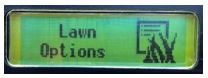
- Press Go and scroll to Inactive Time
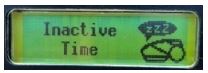
- Press Go and get to Days or Hours

- Press Go on Days. You will notice that Sunday is marked as an inactive day.

- Escape back to Days and Hours selection. Then scroll down once to Hours and press Go.

- The following screen will appear. You have two windows of time when the mower will not work and most people use only one of them: Hours1

- Press Go on Hours1-Off and we can see no hours are selected, and more importantly, the top line of “Hours1” is set to “Off” which means that whichever inactive hours were selected are not in effect. The fact that “Off” is highlighted in black means if you scroll up or down it will change to “On.” Scroll up or down to change it to “On” and press OK.

- Now press OK again and the first “0” on the bottom line will highlight as shown, indicating this is the time to scroll and change to the hour you want the inactive time window to start. Once selected by scrolling, hit OK and continue to next time.
- For example, if you’d like your mower NOT to work from 6pm (18:00), through the night to 11:50am in order to avoid mowing wet grass due to dew and irrigation, OK is highlighted, meaning you need to press GO.

- Press OK with GO and the display goes back to Inactive Time.
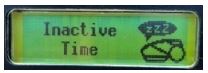
- If you press GO on Inactive Time above it will show now that one window – Hours1 – of Inactive Time is active – “On.”

- If you press GO on this Hours1-On you can view what’s been instructed of the mower.

Inactive hours will be effective and prevent the mower from working in automatic mode only when Hours1 or Hours2 have hours set within them and set “On.” Hours1-On or Hours2-On means turning on the inactive time window rather than turning on the mower.
