This is a warning of a cut wire. In such cases there is no signal in the lawn and the scissors LED may be blinking. Troubleshoot this warning by following the steps below based on the model of your mower:
For RC Models
Q1 – Check all connections between the Power Box through the 50ft (15m) extension cord to the Base Station, as described below:
- Check the connection between the DC Power Supply cable and the 50ft (15m) extension cable. If there is friction of the rubber sleeve, make sure you push the DC plug all the way in.
It is recommended to disconnect it and push it all the way inside again.
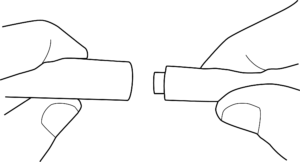
- Check the connection of the 50ft (15m) extension cable to the Base Station.
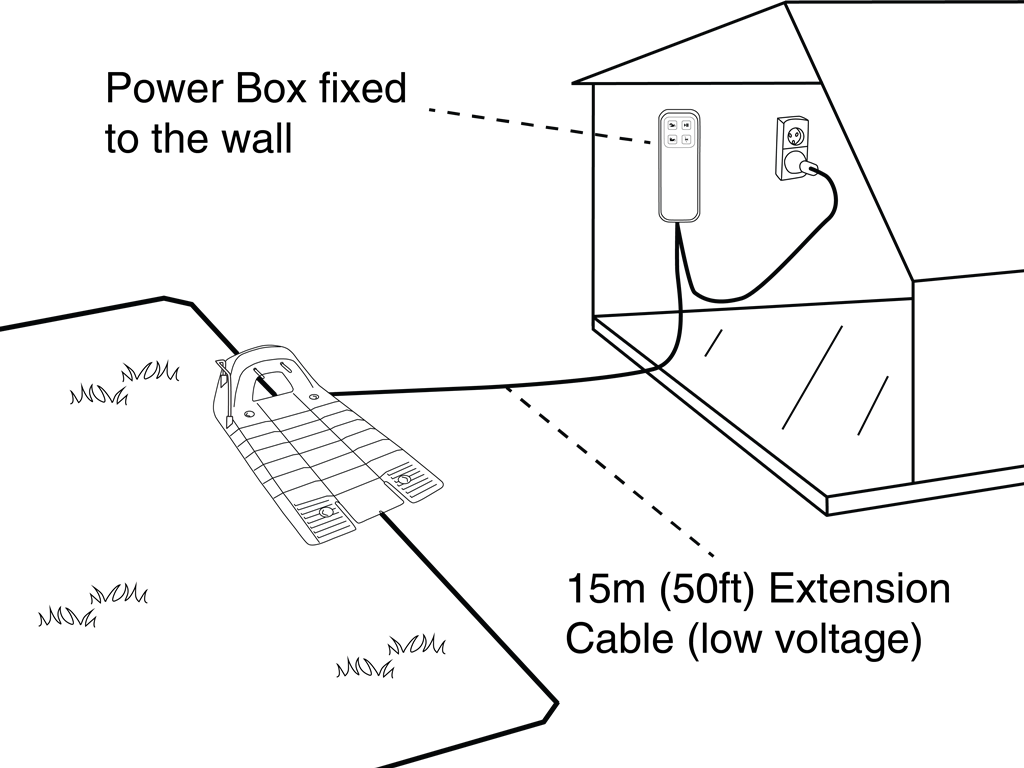
- Check the connection of the two ends of the Perimeter Wire to the green plot connector and make sure the plot connector is connected to the Base Station at the right polarity (direction).
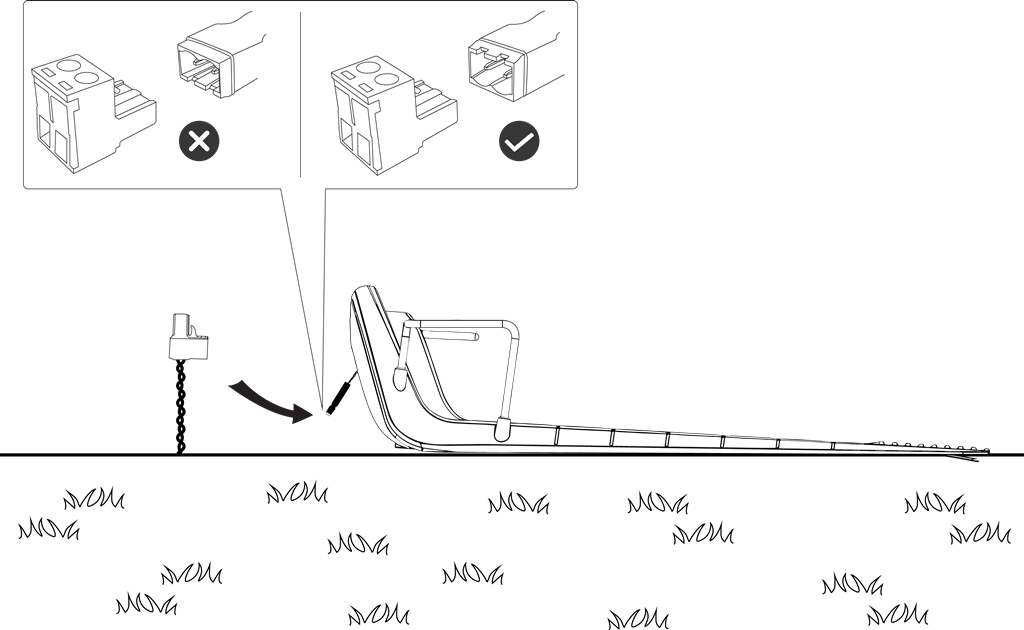
Are all connections secured?
If Yes – Proceed to Q2.
If No – Secure all connectors back in place and observe if the warning persists.
Q2 – Create a small loop of wire (using the extra green plot connector supplied with Robomow) and connect it to the Base Station instead of the long lawn wire that is currently connected.

This simulates a small lawn (without a wire break) in order to verify whether the fault is along the Perimeter Wire is installed on the lawn or in the connections between the Power Box and the Base Station. Does the warning still persist?
If Yes – Proceed to Q3.
If No – Proceed to Q6.
Q3 – Replace the Base Station board. Does the warning still persist?
If Yes – Proceed to Q4.
If No – Proceed to Q6.
Q4 – Replace the Power Box. Does the warning still persist?
If Yes – Proceed to Q5.
If No – Proceed to Q6.
Q5 – Replace the 15m extension cable. Does the warning still persist?
If Yes – Send the Power Box, Base Station and 50ft (15m) extension cable to the nearest service provider for analysis.
If No – Proceed to Q6.
Q6 – Check for wire loop disconnections in the lawn. You can use an AM radio to search for disconnections more easily. For more details, see the article How can I find disconnections in the wire installation loop? Did you find a disconnection in the wire loop?
If Yes – Fix the wire using official splicing connectors. See the article “How do I fix a cut wire in the lawn?” for detailed instructions.
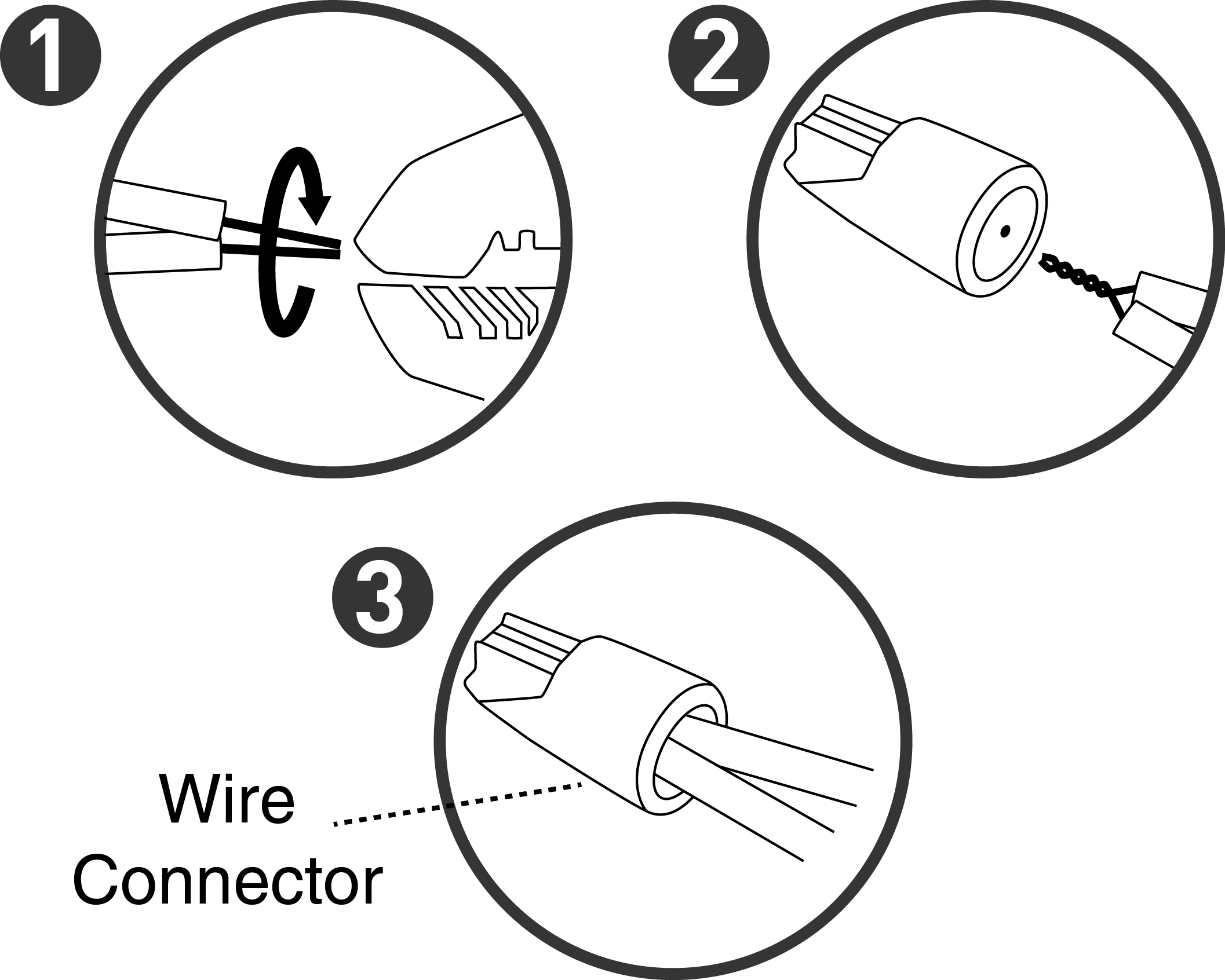
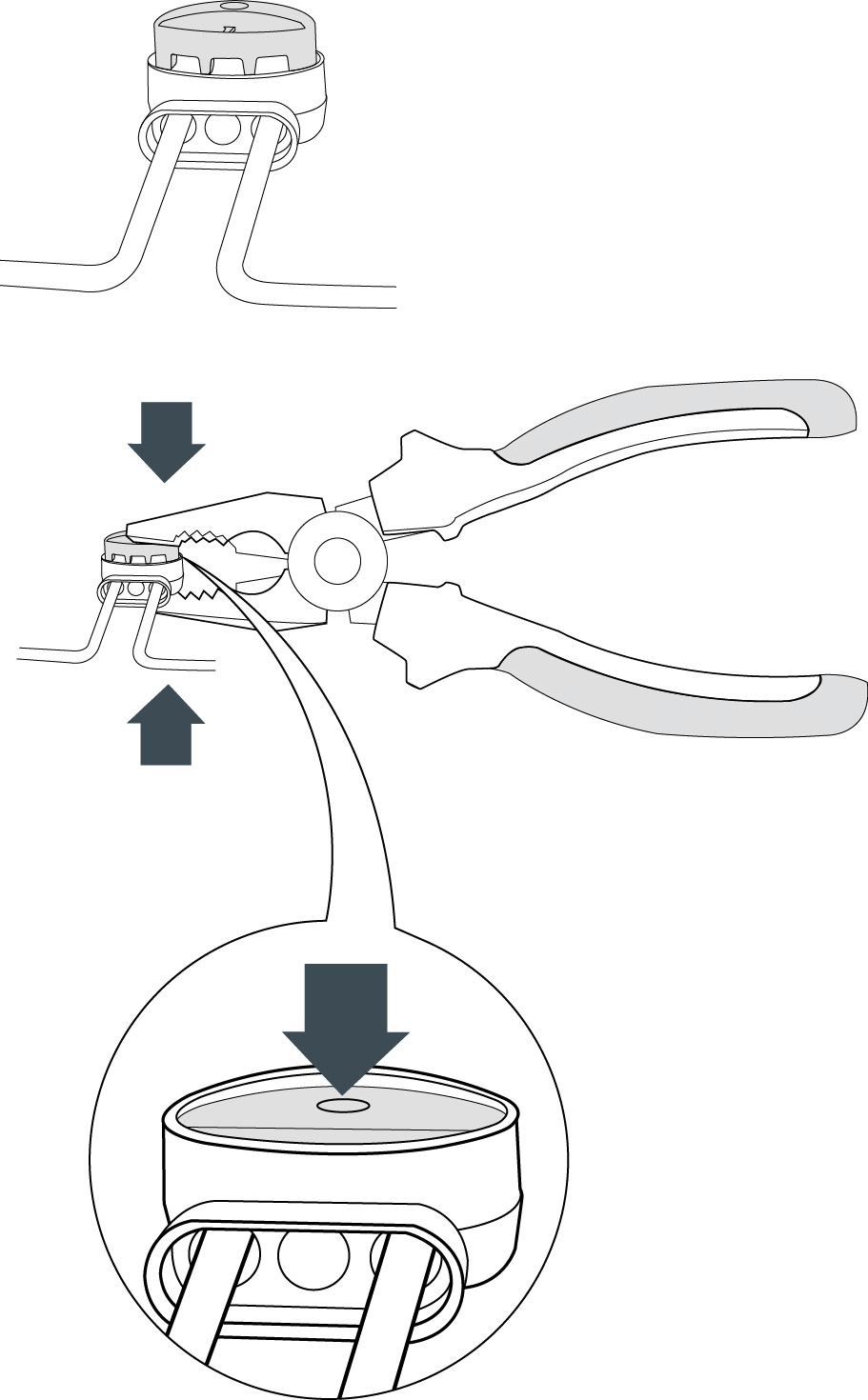
If No – Check with the Resistance meter (DVM) the resistance of the entire loop. The factor is about 1 W per 40 meter wire. Proceed to Q7.
Q7 – Is the resistance higher than 40 W?
If Yes – There is a disconnection somewhere in the wire loop.
If No – Send the Power Box and Base Station to the nearest service provider for analysis.
For RS Models
Q1 – Check that all connections between the Power Box through the 20-meter extension cord to the Base Station, are all connected well (Is the Green Plot connector of the lawn connected)?
If Yes – Proceed to Q2.
If No – Secure all connectors back in place and observe if the warning persists.
Q2 – Make a small lawn loop using the second green plot connector that was supplied with the robot. Does the warning still persist?

If Yes – Proceed to Q3.
If No – Proceed to Q5.
Q3 – Take the Power Box and connect it directly to the Base Station Head (with the wire loop still connected). This will bypass the 20-meter extension cord.
If Yes – Proceed to Q4.
If No – Replace the 20-meter extension cord.
Q4 – Extract the Base Station Head out of its place, and make sure the power plug is inserted into its socket securely. Does the warning still persist?
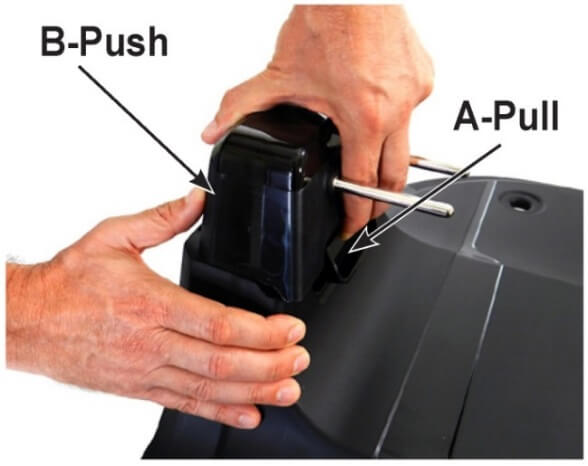
If Yes – Replace Base Station Head.
If No – Put the Base Station Head back in place and observe whether the failure continues to occur.
Q5 – Check for wire loop disconnections in the lawn. You can use an AM radio to search for disconnections more easily. For more details, see the article How can I find disconnections in the wire installation loop? Did you find a disconnection in the wire loop?
If Yes – Fix the wire using official splicing connectors.
If No – Check with the Resistance meter (DVM) the resistance of the entire loop. The factor is about 1 W per 40 meter wire. Proceed to Q6.
Q6 – Is the resistance higher than 40 W?
If Yes – There is a disconnection somewhere in the wire loop.
If No – Send the Power Box and Base Station Head to the nearest service provider for analysis.
