To pause automatic mowing from the mower’s menus, follow one of the procedures below:
- Shortcut on the mower: Mower must be in the base station. Press the red stop bar for 5 seconds or until the display resets. You will see a “Wait…” message and then the display will change to showing the mower with a diagonal line on it, meaning it will not go out to mow until you change this setting. See pictures below for how this will appear.
- Press for 5 seconds on the red stop bar
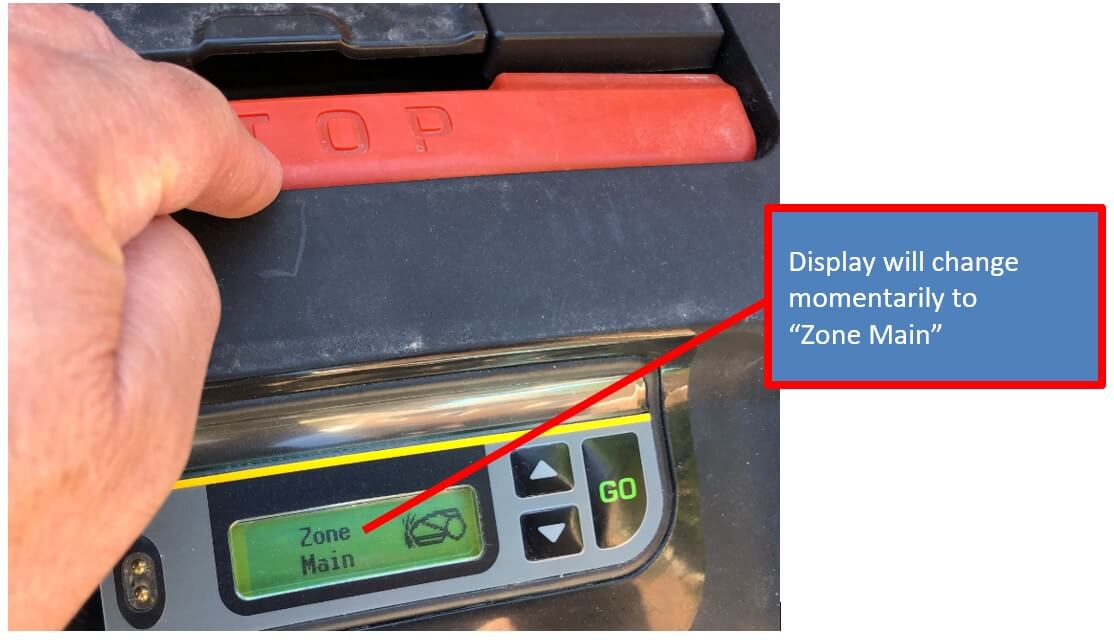
- Then the display will change to the following: “Wait…” which is when you can release the red stop bar
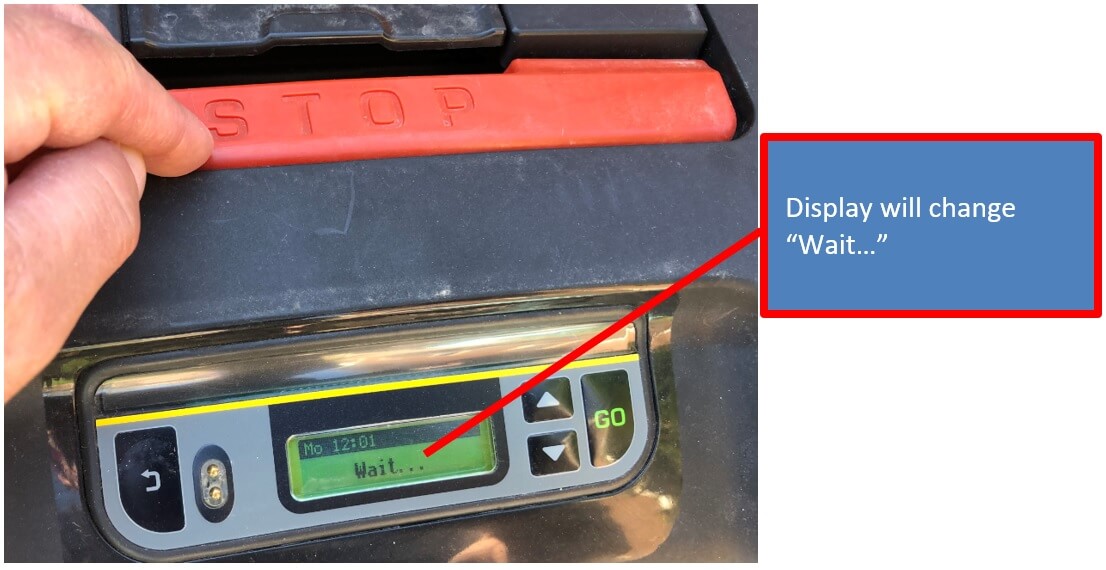
- The display will reset and change to the display indicating auto mowing is Off – a diagonal line across the mower

- Press for 5 seconds on the red stop bar
- A second method of pausing automatic mowing is on the mower menu. See how it appears on the following pictures:
- Press GO and scroll up to Lawn Options

- Press GO to get into Lawn Options menu and scroll down to Program On/Off
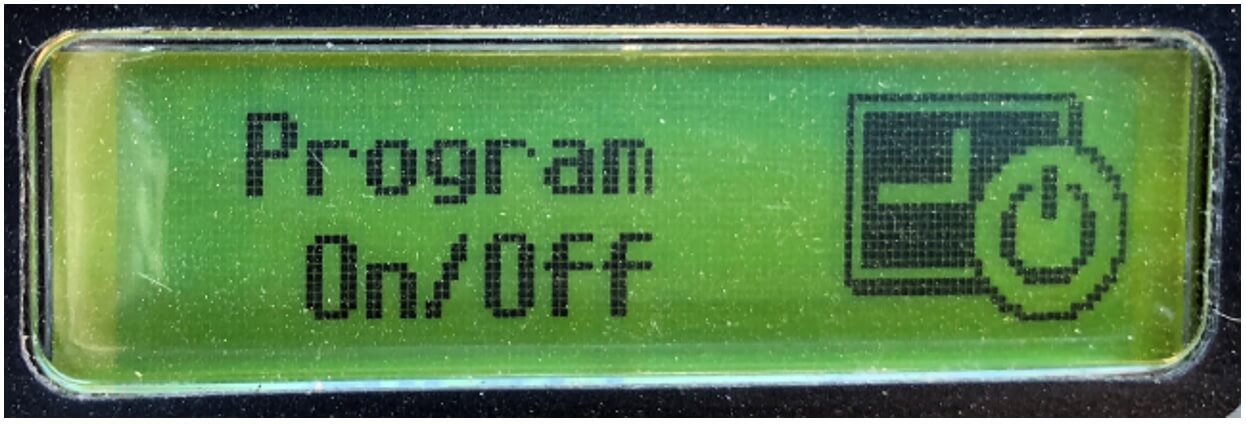
- Press Go to change
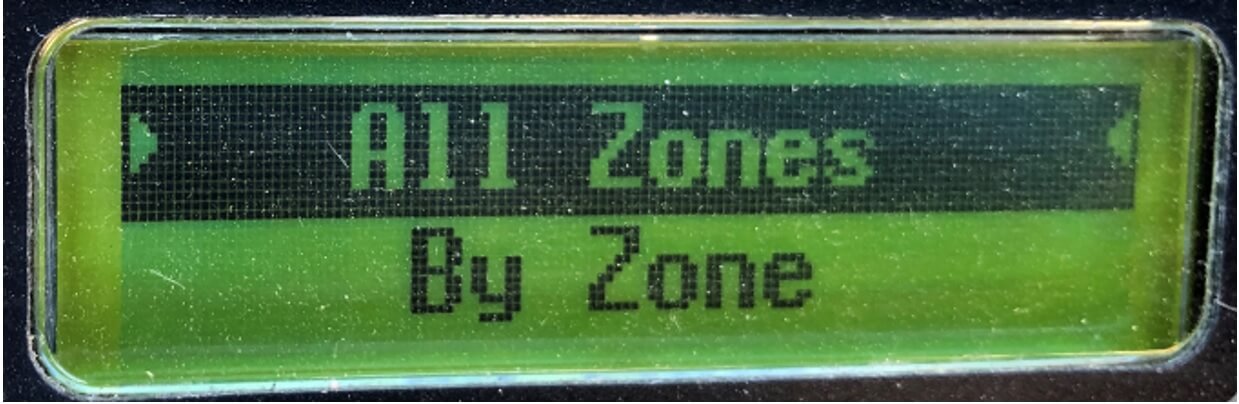
- It will let you select whether you want to pause all zones or by individual zone. Press GO if you want it to pause on all zones.

- The auto mowing/Program is On. Scroll down or up to change it to Off and press GO

- If you now press escape a few times the display will change to “Wait…”
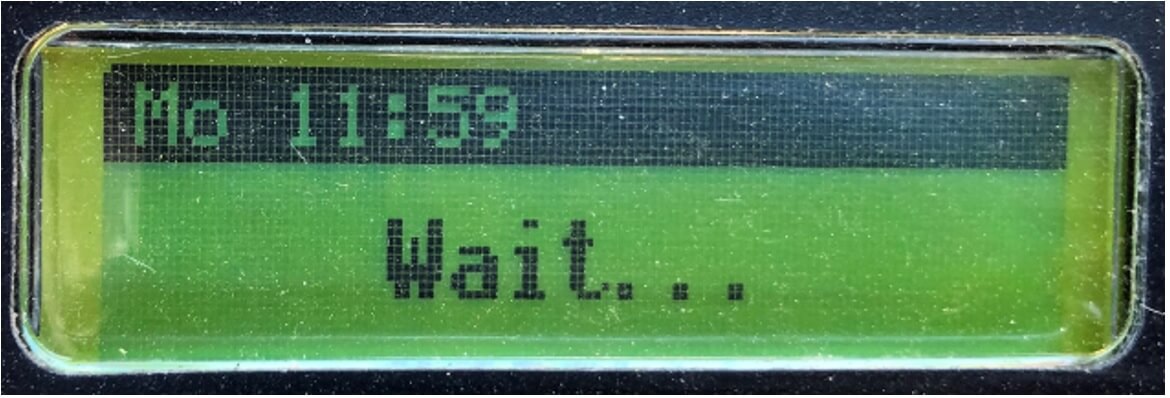
- Then the display will show the symbol indicating auto mowing is paused
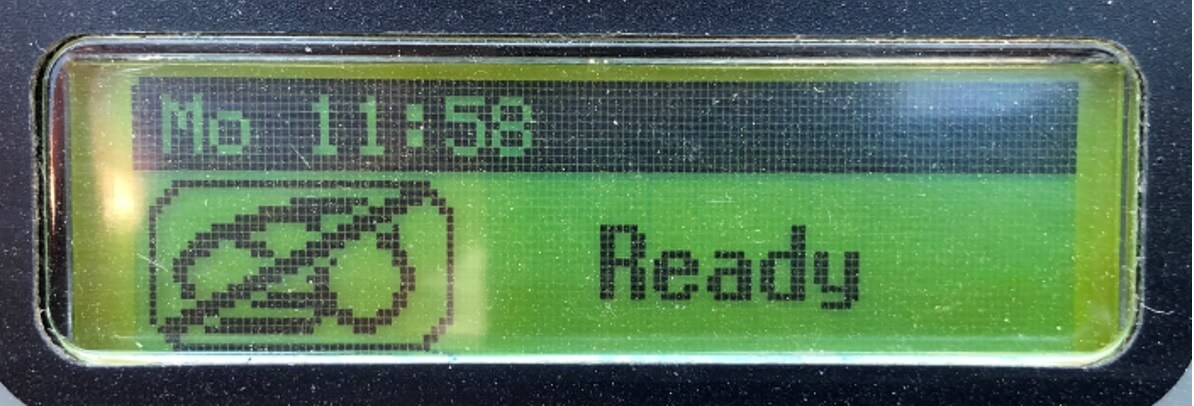
- Press GO and scroll up to Lawn Options
