At a Corner
In this type of setup, the Base Station is located at one of the corners of the lawn, as shown in the figure below:

- Choose a corner where you want to place the Base Station outside of the lawn area. Note that you should not place the Base Station within 10ft (3m) of a corner.
- Place the Base Station so that its front side is touching the lawn edge or placed somewhat on the lawn.
- Continue to lay the perimeter wire as shown in the figure above, where it continues at least 4in (10cm beyond the Base Station and turns back towards the lawn at a distance of 4in (10cm) from the other wire.
- The Base Station may be placed in a small shift to the right in order to allow smooth entry of the mower to the Base Station.
- You will have the opportunity to later adjust the Base Station position to confirm smooth entry.
Outside the Lawn
NOTE: For specific models, this can only be set through the Robomow App.
- Choose a place outside the lawn where you want Robomow to dock and charge.
- Confirm that the path between the lawn and the outside area is smooth with no height difference, so Robomow will not get stuck and will follow the wire smoothly.
- The surface between the lawn and the Base Station should be hard (such as a sidewalk or rigid ground) and not sandy or stony, so Robomow will not slip or get stuck on it.
- The area between the lawn and the Base Station should be clear of obstacles and objects.
- Lay the wire as shown in the figure below:
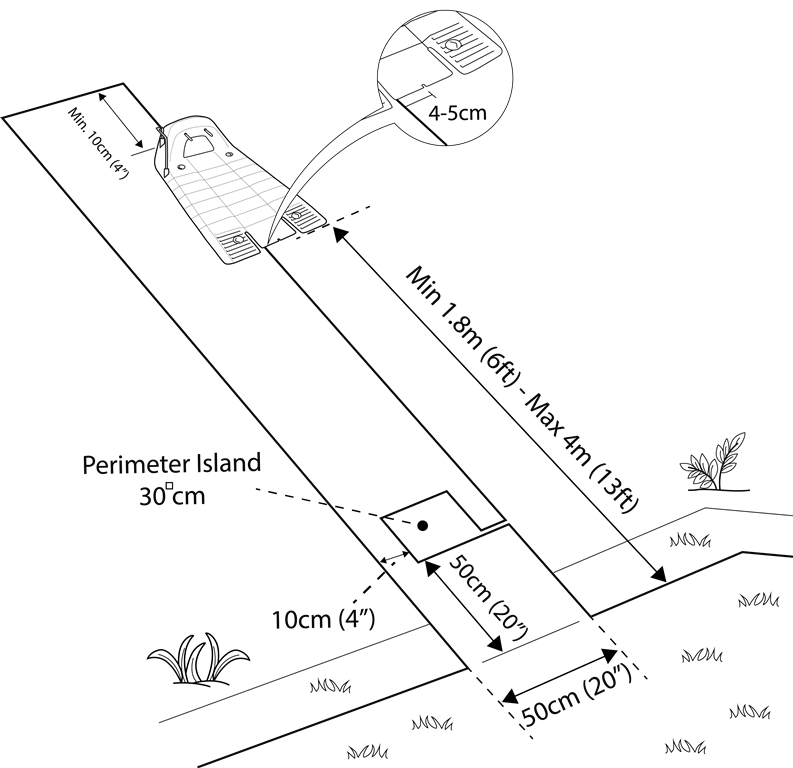
- Narrow path of 20in (50cm) width.
- Square Perimeter Island of 12in (30cm) edges.
- Island starts 20in (50cm) from the Perimeter Wire.
- Keep a distance of 4in (10cm) between Perimeter Wire and the Island from both sides.
- The front of the Base Station should be placed a minimum distance of 5ft (1.5m) from the Perimeter Wire, and NOT more than 13ft (4m) from it.
