The only Basic Setting available via the mower’s panel is Child Protection (Child Lock). All other settings are available via the mobile app (except RX12u).
Child protection prevents accidental use of the mower by little children. When child protection is enabled, the mower will require a special combination to start a mowing operation or to go back to its base.
Enabling Child Protection
- To enable Child Protection, press and hold the GO + STOP buttons simultaneously for 6 seconds.
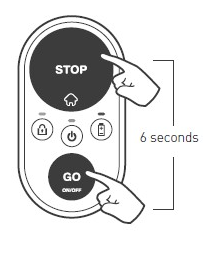
- To disable Child Protection, press and hold the GO + STOP buttons.
