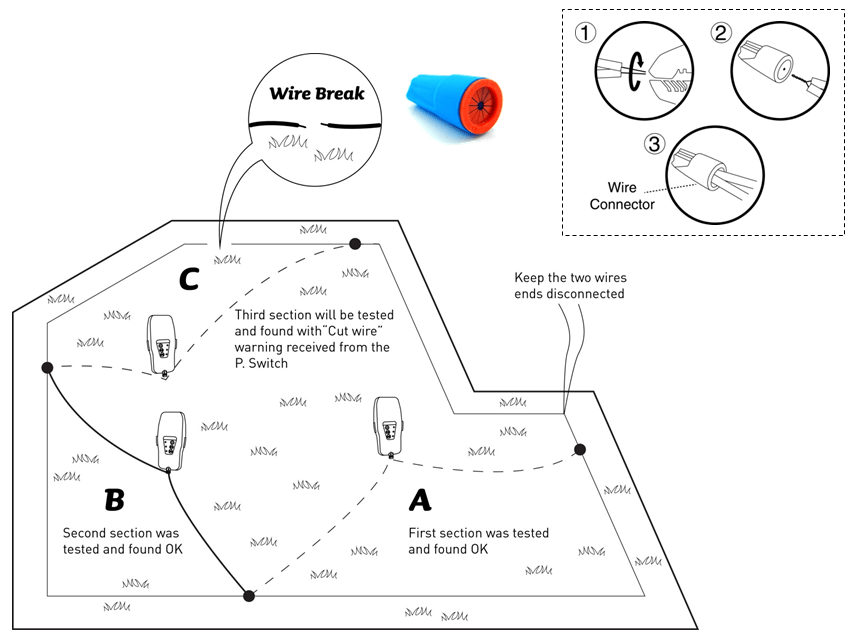Searching for wire loop disconnections
- Disconnect one end of the perimeter wire from the Plot connector (green connector).
- Make sure the Base Station Board / Perimeter Switch / Power Box is ON.
- Set the radio to AM frequency, so that no broadcasting is detected, and only “white” noises are heard.
- Start walking along the wire (the edge that is still connected to the board, and not the edge that was disconnected out). Open the antenna and walk along the perimeter while the antenna is close to the ground. As long as the wire is not broken, there will be consecutive beeping sounds, which will stop where the cut wire is.
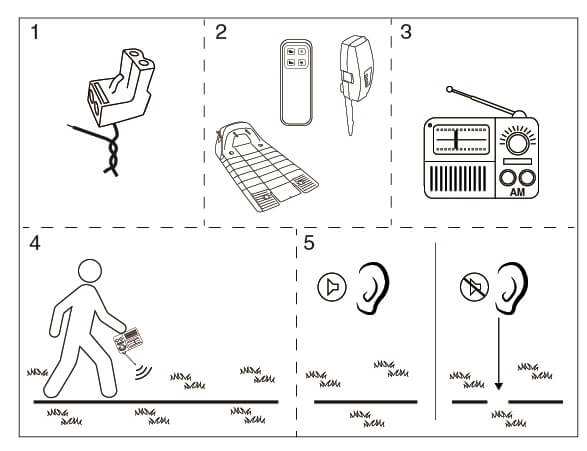
Searching broken wire by small sectors
- Prepare a Perimeter Switch with batteries and two wires; one is approximately 6 feet (2m), and a second is 60ft (20m) long. Strip back ¼ inch (6mm) of insulation from each wire end and connect the two wires to the Perimeter Switch via a plot connector (Green connector).
- Disconnect the Perimeter Switch / Base Station / Power Box from the perimeter wire installation and leave the two ends disconnected.
- Decide how to split the entire lawn to a few sectors, for which each sector will be tested separately.
- Strip ¼ inch (6mm) of insulation in two points to be sector tested, and connect the P.Switch.
- Turn the Perimeter Switch ON and check if the ‘cut wire’ indication is illuminated. If there is no indication (with sound), then the wire buried in the ground in this sector is OK.
- Continue to move with the test equipment (Perimeter Switch + 2 wires) to the next perimeter wire sector, to test until a ‘Cut wire’ indication is found (which will indicate that the broken wire is in this sector).
- Once a broken sector was detected, it can be closely observed to find the cut or loose wire connections and repaired using a broken wire connector piece provided by Friendly Robotics.