Bluetooth communication with the mower can be troublesome. Here are a few typical fixes:
Step A: Re-Pair Device
- Close/Quit App program completely (Force Stop on Android)
- Go to Settings / Bluetooth and find mower, then select and perform “Forget this Device” or “Unpair” on Android
- Relaunch App and pair when prompted
Note: It will be App 2.0 going forward which may be titled Robo App without a number.
Step B: Clean Pairing
- Open Robomow App
- Launch App and Log Out, then log into the MyRobomow Web App and go to Account Settings ⇢ Delete Account and click on “Delete account”. Click Yes to confirm delete account.
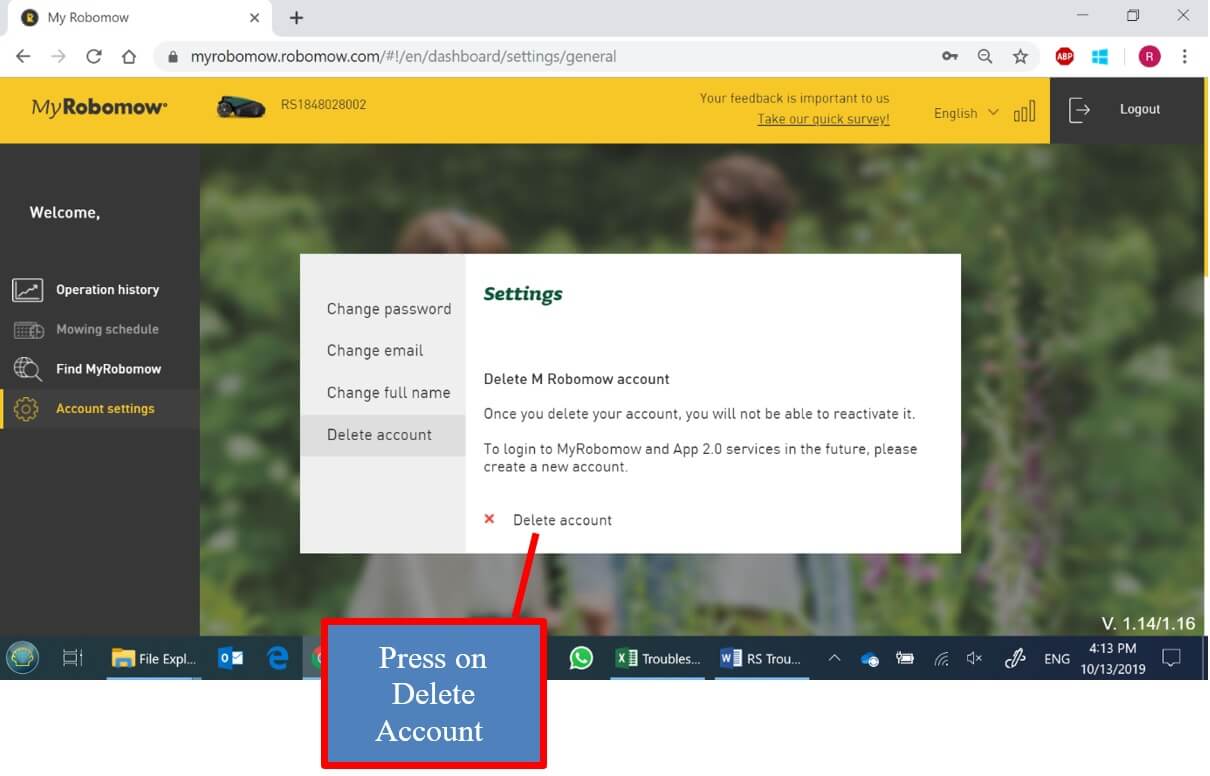
Once your account has been deleted, you will be logged out of the MyRobomow Web App automatically.
- Close/Quit App program completely (Force Stop on Android)
- Go to Settings / Bluetooth and find mower, then select and “Forget this Device” or “Unpair” on Android
- Relaunch App, then re-register mower
Step C: Reset Bluetooth on mower
- First close down App on phone completely and go to settings / Bluetooth, and “Forget Device” (or “Unpair” on Android)
- Go to “Service” menu on mower (enter “897” and press “GO”)
- Navigate to “Settings” and press “GO”
- Navigate to “Bluetooth” and press “GO”
- Press “GO” and it will show if Bluetooth is ON or OFF, if ON turn it OFF and press “GO”)
- Navigate to same place and turn Bluetooth ON, again press “GO”
- Navigate to “Bluetooth” again and press “GO” – press down arrow twice and it should show “Device Name” – press “GO”
- Hold down “GO” button for 4-5 seconds until it reboots
- Relaunch App on Phone and accept pairing
Additional Notes:
You can install the following Apps to test whether your device is seeing the mower (which should be named “Mo”). These Apps show all available Bluetooth devices within range:
- “LightBlue” for IOS devices
- “nRF_UART v2.0” for Android devices
If a Main Board is replaced, you need to perform the following steps:
- App 2 – Launch App and Log Out, then go to “MyRobomow” and “Delete Account” under “Account Settings”
- Close/Quit App program completely (Force Stop on Android)
- Go to Settings / Bluetooth and find mower, then select and “Forget this Device” or “Unpair” on Android
- Relaunch App, then re-register mower
