These messages can be displayed on the base station while warming up or during any operation, automatic or manual.
“Start Elsewhere” Message
Drive wheel motors have been working under a severe load during automatic or manual operation.
- Check that mower is not stuck in a way allowing the drive wheels to dig in/spin freely without driving the mower.
- Check the ground around the mower for holes, indentations, raised roots etc. Fill with dirt/sand and level off or adjust the perimeter wire to avoid these areas.
- Check if the drive wheels are free to rotate and nothing blocks them.
- Remove the mower away from this location and restart operation elsewhere.
“Overheat Cooling” Message
If you see this message, this is a normal part of the operation due to drive motors working under stress – such as thick or tall grass, installation issues causing the drive motors to dig in – and simply needs to cool down. Allow mower to cool down and it will continue to operate.
“Drive Overheat” Message
This indicates too many Overheat Cooling events happened so mower will be found stopped with this message. If screen is blank, pressing the GO button to wake it up and bring this message.
- Turn the mower safety switch off . Lift the mower to inspect the wheels and make sure nothing is stuck in the wheels such as sticks, toys, mulched grass buildup, mud etc.
- Rotate both wheels by hand to make sure they rotate the same. Some friction is normal but make sure there are no jumps, extra friction, or extra noise.
- If it’s none of the above, perform Drive Motor test while the drive wheels are raised a few inches above the ground. Service ⇢ 897 ⇢ Tests ⇢ Drive Motors. Test will say “Passed” or “Failed”.
- Replace Drive Motor or both as needed to fix the issue and pass the mowing motor test.
“Drive Disconnected” Message
In this case the mower may be found in the yard. When woken up by pressing the GO button, this display will appear.
- Turn Safety/main switch Off, Remove both Drive Motors, unplug their wire connector, make sure all connector pins are funcational and reconnect.
- Remove the LCD Cover, unhook drive motor connectors from main board. Make sure all connector pins are functional and reconnect.
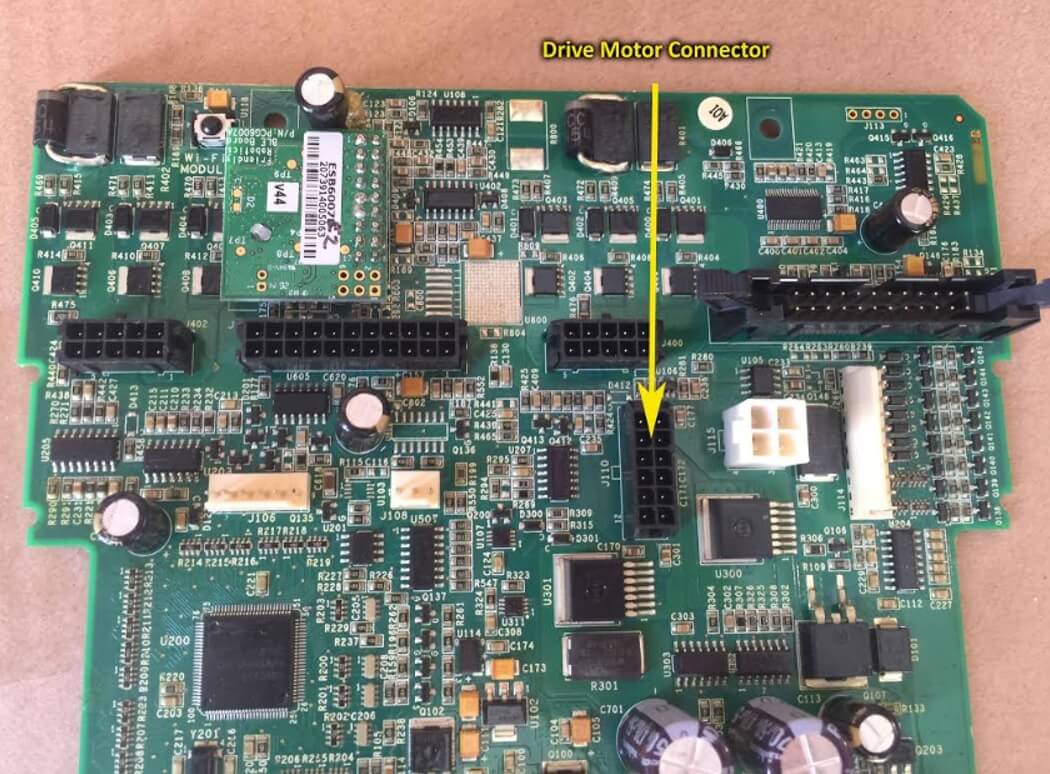
- Use mower’s service menu: Service ⇢ 897 ⇢ Tests ⇢ Drive Motors, run a drive motor test.
- If the test result is “Failed,” replace drive motor to main board wire harness. If you’re unsure which drive motor is faulty – replace both harnesses.
- Perform a Drive Motor Test through the mower’s service menu. If “Passed” problem solved. If “Failed,” Replace the Main Board. Problem solved.
- In case main board replacement didn’t resolve the issue, contact customer support.
